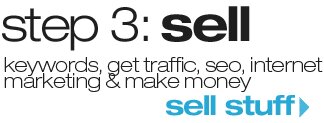Another interesting find from my daily blog stroll via Google Reader. I found this post from SmashingApps and couldn’t resist highlighting it on my site – Picmeleo, a new free online image editor. Coincidentally I had an article planned on free online image editors, so now I can forgo that post. This is the coolest image editor I’ve seen and I’ll be definitely adding it to my site as a permanent feature, I just need to figure out where.
Try It Here and let me know how you like it.
More About Picmeleo
Picmeleo is a free online photo editor that any third-party developers can integrate to their website. They offer the smartest way to let users upload and edit images.

Picmeleo was created in order to provide a better tool for online photo editing. Third-party developers can easily add Picmeleo to their web service and launch the light-weight yet powerful photo editor whenever their users need to to upload or to edit an image. By adding Picmeleo to your web service, you can now engage your users with even richer content. Unlike other photo editors, Picmeleo opens within your site and your users never leave your service.

Custom Tools – Unlike other photo editors, you can customize the tools of Picmeleo any time you want in the online admin interface. Sometimes photo editors can be overwhelming. Picmeleo allows you to pick the tools your users really need. Choose from a growing list of tools including Crop, Scale, Rotate, Auto-fix, Filters and many more.
Multilanguage Support- Picmeleo has built-in multilanguage support and you can easily set the language in the online admin interface. We are still working on different language options at the moment, stay tuned for more.
Picmeleo can be utilized in numerous places. Think of these examples:
- social network
- eCommerce
- photo gallery
The possibilities are endless…
Who This Tool is Good For
- People who need to edit an image quickly without much hassle
- People who are inexperienced with editing photos
- Webmasters who want to enhance the functionality of their websites
- EVERYONE!
-
http://www.urbannaturale.com/ Deborah Davis