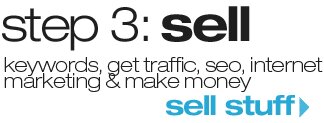Kids are becoming introduced to technology at a much earlier age than their parents were, so it’s no wonder that websites are being built exclusively for them.
If you are interested in learning how to make a website for kids, then there are a few tips to get you started.
Step by Step Instructions on How to Make a Website for Kids
Learning how to make a website is the same regardless of which topic you choose, but in this case we are building a kids website. The general instructions will be the same, but the content of a kids site would vary greatly.

- Register a Domain – The first step making a kids website is registering a domain. The domain (or url) is the place where your visitors will find you online, similar to an address – www.yourdomain.com. Domains typically cost around $10 to register and they need to be renewed each year. Domains cannot be owned outright, they are leased. If you fail to renew your domain registration every year, someone else can register your domain name. Domains should be purchased at the same time as your hosting (step 2). For more information on domains, tips on domain selection and a little bit of domain history, go to Register a Domain or Go Register Your Domain at Hostgator Now!
- Purchase Hosting – Hosting refers to the computer (or shared server) owned by a hosting provider, which houses all of the necessary files you need to have your website shown on the web. The files needed to run your website (e.g., html, images, videos or audio) are stored on a shared server and when a visitor types in your domain name, the files are populated in their web browser, so they may view your content. Hosting costs around $5-8 dollars a month. You can pay each month or annually. If you have any trouble with your website, it gets hacked, or your website is down you would contact your hosting provider. Sign up for Hosting at Hostgator Today! Discount Code: If you sign up today at Hostgator for hosting and a domain, use the code ‘brandbuild‘ and receive almost $10 off your first payment!
- Build a New Website – There are several options to building a new website. You can learn to hard code html yourself, pay a web designer to design a site for you, or use a free and simple cms (content management system) like WordPress or Joomla. For the beginner starting out, I would suggest WordPress. It’s easy to setup, there are tons of great FREE WordPress themes available, and it only takes a few minutes to get started. Here are a few tutorials to get you going.

What cool features should I include?
Kids like to be “wowed” and entertained. Their minds are moving a mile a minute and need to be stimulated every step of the way. Your new kids website should have photos, tons of pictures of kids, drawings, animations, videos, flashy graphics, sound and definitely games.
What topics do kids care about?
Kids are interested in many different topics, so you really could build a website about anything under the sun! Here is a list of possibly topics to consider while making a kids website.
- Animals/Pets – Great for kids who like all kids of animals and love to share photos, stories and information.
- Arts/Crafts – Especially great for children who like drawing, painting, scrapbooking, pottery, designing, sewing, drawing cartoons or writing.
- Books/Stories – Children who love to read can list their favorite books or even write their own stories with drawings included.
- Dinosaurs – Some kids love anything related to the prehistoric era. They are amazed at dinosaurs and how huge and powerful they were. This site can share stories, exhibits and books related these prehistoric creatures.
- Music – Create a website for kids who love playing instruments, singing or performing. You can gather information on local concerts, clubs and even equipment to rent.
- School Subjects – Many kids love to learn. Create a website on science projects, math problems or history lessons to stimulate their brains.
- Outer Space – Topics for kids would include space camps, history, photos from the moon, astronauts and even aliens!
- Physical Activities – This kind of website for kids is geared around outdoor activities like skateboarding, rollerblading, bicycling, hiking and walking. You can give tips on the best equipment, the best places to go and share photos or videos.
- Coloring – Kids love to color. A great website idea is to allow kids to create pictures online, add color and print the final results.
- Comics – Favorite superheroes like Spiderman, Superman, Ironman, the Transformers and much more!
- Girls Interests – Makeup, dressing up, sleep overs, hairstyles, dancing, clothes, gossips, and BOYS are all topics which girls are interested in.
- Boys Interests – Sports, baseball cards, skateboards, video games and afterschool activities could be some possible website topics for boys.
- Online Games – Online gaming sites are just as popular as traditional gaming systems. Create a site where kids can come, play games and record their scores.
- Reviews – This could be a kids website about their favorite books, movies, video games, pets and hobbies.
- Sports Teams – You can create a website around kids sports teams, upload the team schedule, contact info, weekly scores and photos from recent games.
- Television/Movies – Create a website for kids about their favorite tv shoes, movies and cartoons. Kids love watching tv and love swapping stories with friends.
- Video Games – A kids website on the latest Wii, Playstation, Xbox or NintendoDS games. You can even create a place to sell or exchange games with other users.

5 Tips on What NOT to put on a kids website
- Confusing language – Kids need information that’s easy for them to understand. Use language and jargin they can relate to without jumping into different topics on one page.
- Large animations or graphics – Don’t overload your website with too many animations or flashing objects. Not only do they take time to load, depending on how fast a visitors internet speed is, the website may not load at all.
- Pop-ups – Kids are unaware of how pop-ups work and don’t realize they maybe opening up their home computer to viruses and/or inappropriate content. Don’t confuse kids by tricking them into clicking advertising.
- Broken links – Kids are savvy with computers, but having broken links on your website is confusing and will eventually cause a new visitor to leave your site. Be sure that all internal and external links are in working order and send users to the correct pages.
- Loud music or sounds – Music can add to the excitement of your website, but just in case a visitor doesn’t want to hear it, always have a mute or stop button visible.

5 Tips to Keep Kids Safe Online
There are many ways to ensure kids safety while visiting your website. With all the news about kids being harmed via the internet, you always have to make sure you are doing everything to keep them out of harms way.
- Always make sure they have their parent permission to sign up at your website, by entering their parents email address for confirmation.
- Do not ask for a child’s full name, address, phone number or the name of their school. Keep personal information private while online.
- Do not allow kids to post photos of themselves which can be viewed as in appropriate and don’t have anything to do with the purpose of the website.
- Monitor conversations, chat and comments posted by kids and report any harmful or potentially threatening messages to authorities.
- It’s hard to verify the real ages of people online, so try to limit personal and private chats between underage visitors, which may include instant messaging and chat rooms.
Great Kids Examples of Kids Websites
American Girl
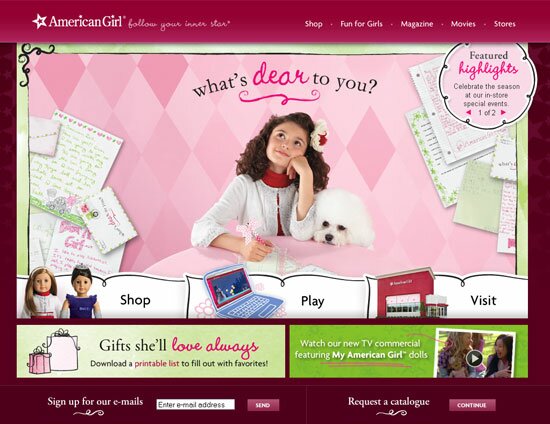


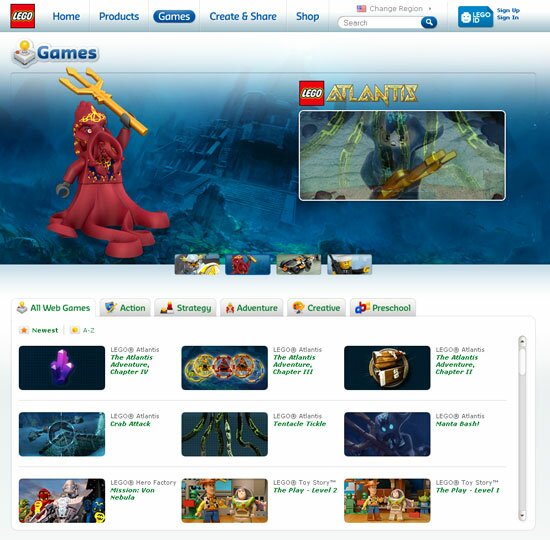


-
http://www.boisewired.com Andreas Colston
-
isaac
-
http://terryboy terrence
-
http://terryboy terrence
-
http://www.goplumb.com.au Emergency Plumber Melbourne
-
http://www.HarryPotterWinners.com matteo
-
http://www.HarryPotterWinners.com matteo
-
http://idawit dawit
-
http://idawit dawit
-
http://idawit dawit
-
http://girlygogirlygames.com bria jones
-
http://girlygogirlygames.com bria jones
-
http://www.saganwebdesign.com Sergey Sagan
-
http://funtown.ca michelle
-
http://funtown.ca michelle
-
http://funtown.ca michelle
-
http://www.sizemed.com Steve
-
http://coderocoupon.org/ Codero
-
http://learncsshtml.blogspot.com How to Build Your Own Website From Scratch for Free
-
http://www.stopanimalcruelity.com Maddie
-
http://www.stopanimalcruelity.com Maddie
-
http://www.minecraft.com vincent