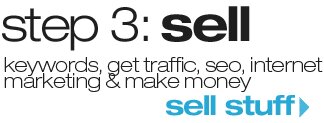Tumblr has become the place where all the cool kids have been hanging out – and I must admit I love it too! Tumblr is cool, convenient and simple to use. I know I have talked before about how to make a Tumblr blog and the confusion over Posterous vs. Tumblr, but today I want to address something a little bit different.
It doesn’t matter what kind of website you want to start, at some point in time you will wonder about how to make money from it. Everyday people are making thousands online and you want a piece of the pie.
Adding is definitely an option to monetize the targeted website traffic visiting your blog. But adding Google Adsense to a Tumblr theme can be quiet tricky, since each Tumblr theme is designed differently.
In this quickie tutorial I will show you with a 2 column design. For this demonstration we will using the Stationary Tumbr theme.

Have You Applied for a Google Adsense Account?
Is Your Tumblr Account Setup?
Have You Installed the Stationary Tumblr Theme?
Add Google Ads to Your Tumblr Theme
- Login into your . You should be viewing your dashboard.

- You will need to customize your current Tumblr theme, so click the link in the right column.

- Select the “THEME” tab at the top of the screen. This will open the HTML code of your current Tumblr theme. You will be adding your Google Adsense code to this custom html section.

- Look for the following code: